小程序封装request请求工具
使用示例
统一管理API :
1 | const request = require('../utils/request') |
在页面对应的js中引用:
1 | import {getIndexData} from "../../service/index"; |
使用示例
统一管理API :
1 | const request = require('../utils/request') |
在页面对应的js中引用:
1 | import {getIndexData} from "../../service/index"; |
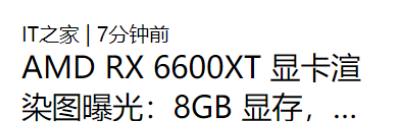
1 | <view>{{time.getDateDiff(nowTime, timeStamp)}}</view> |
持续更新中…
git init 初始化本地git仓库
git remote add origin 远程仓库地址 把本地仓库和远程仓库关联
git add 文件名 把工作区文件加入到索引区 git add . 把所有文件加入到索引区
git commit 提交到本地仓库 -m “提交信息”
git commit --amend 追加提交
MongoDB中模糊查询要使用正则表达式,使用nodejs和mongodb实现一个通过搜索框对数据库进行搜索的功能,一开始直接用的findOne()方法
1 | Corpus.findOne({name: '/'+req.query.name.replace(/"/g, '')+'/'}, function (err, Corpus) { |
很奇怪,这种方式并查不到东西,把name对应的值写死后,却可以正常查到内容,但是req.query.name是可以正常获取到前台输入的内容的。
在nodejs中要用RegExp构建正则表达式对象
1 | let CorpusSearch = req.query.name.replace(/"/g, '') |
遵循AMD规范,在运行时加载,可以将js文件以模块的方式引入。
1 | // 引入hello模块 |